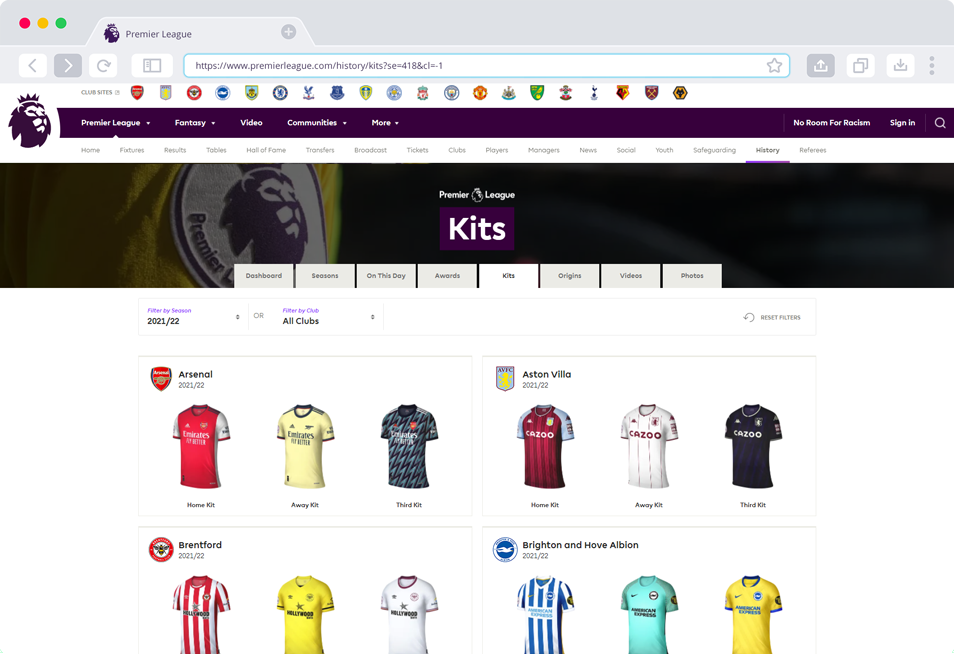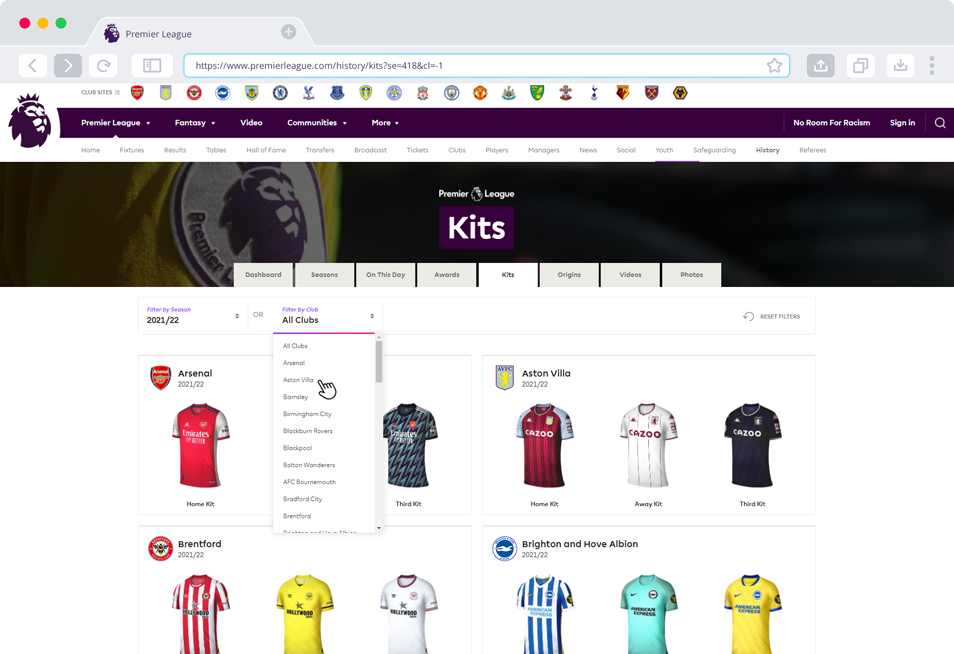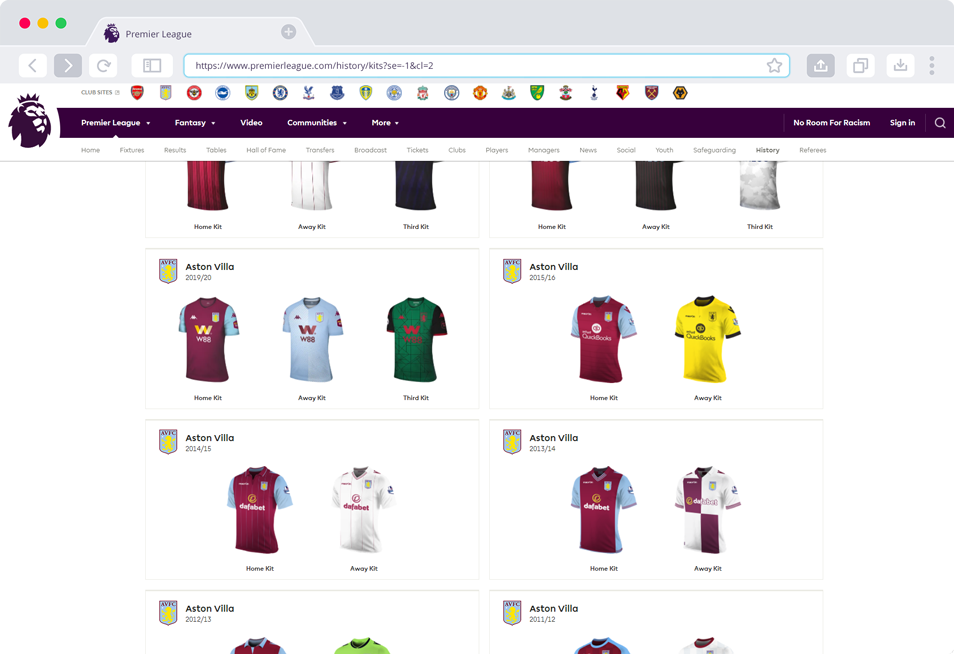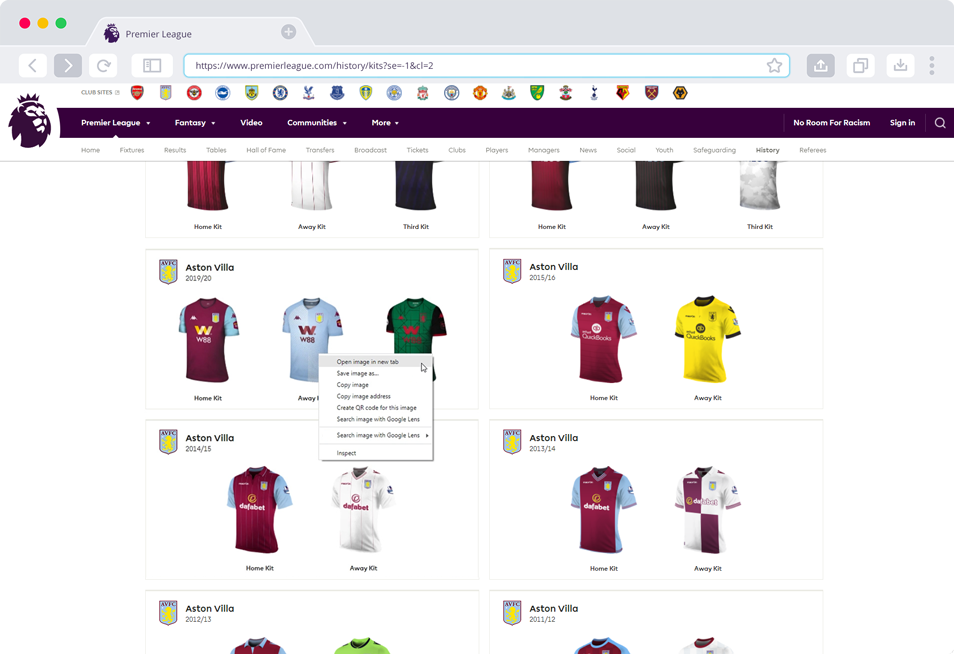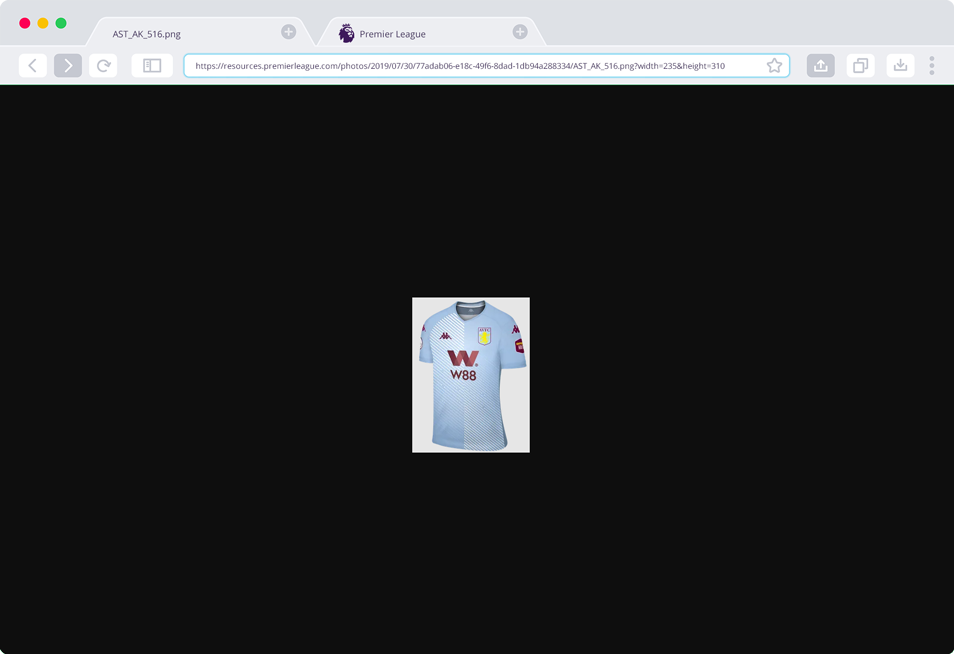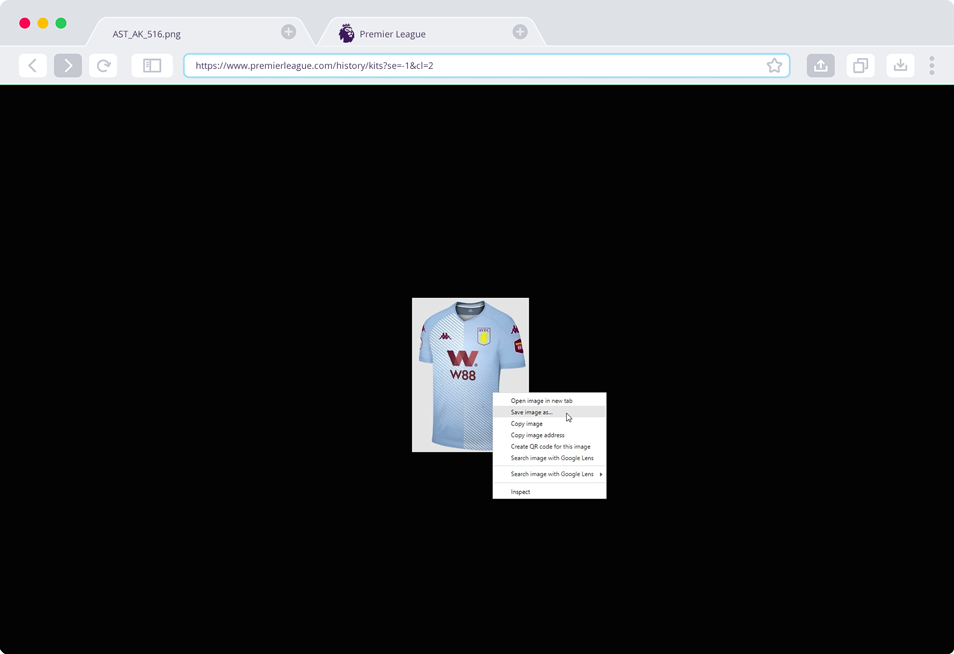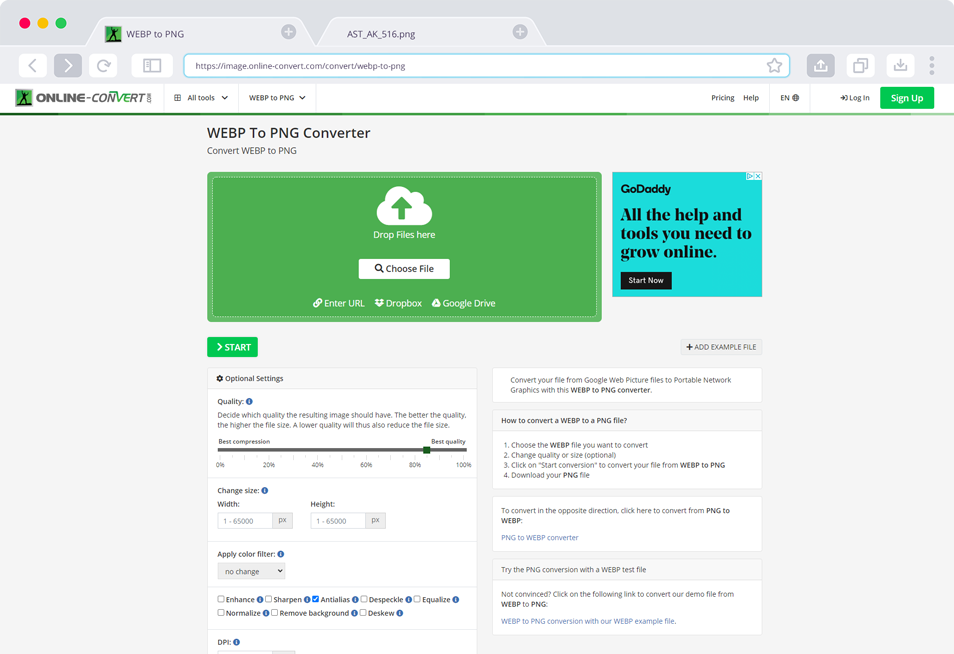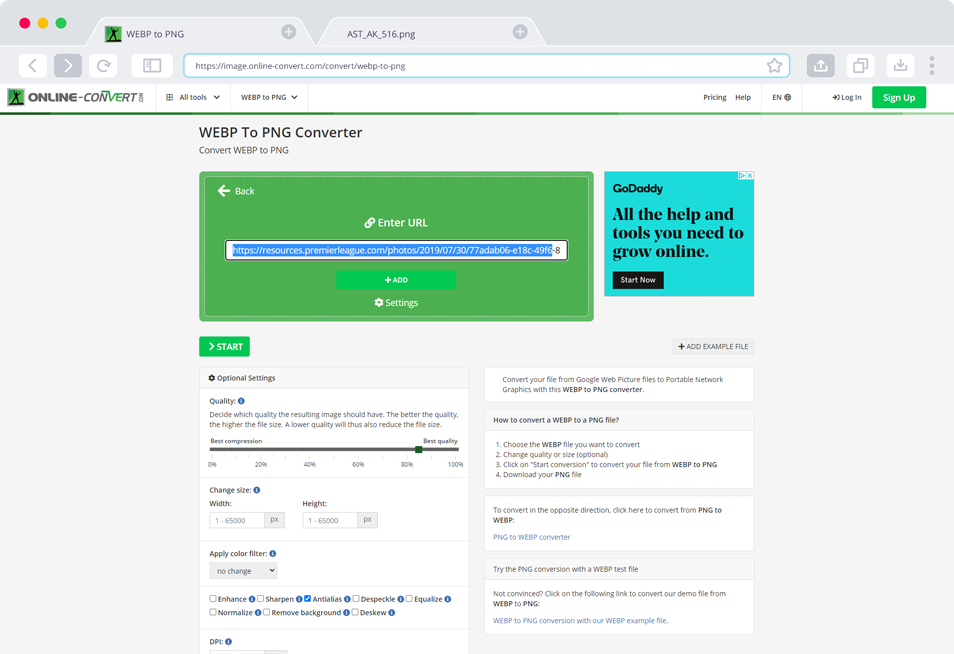Premier League Football Team Shirts
Have you ever wonder how FPL YouTubers add premier league team shirts in their videos? Well its pretty simple! They download the images from the official Premier League website. Here’s how:
Go the the Premier League ‘Kits’ web page or click here.
Go the the Premier League ‘Kits’ web page or click here.
In the ‘Filter by Club’ dropdown menu, select the club shirt you wish to download.
This will display both the Home and Away kit of your chosen club from season 1992/93 to current season.
Right click on the kit you wish to download, and select ‘Open image in new tab’
This will launch a high quality png. image of the kit in a new browser tab.
Save the photo by right clicking on the image and select ‘Save image as’.
Note: In some cases the image will save in WEBP file format. If this is the case, you will need to convert the webp file to png.
To do this :
Go to online-convert.com or click here
To do this :
Go to online-convert.com or click here
Select ‘Enter URL’ and copy and paste the kit URL from the browser tab and select ‘>START’
This will automatically convert and download the file to your desktop.
Copyright Infringement - Before using any external resources, ensure you have the right to use any designs, images, music and keep copies of the license or other rights where applicable.